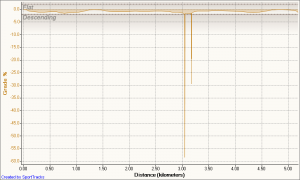So I’ve been after the Sony Xperia X1 ever since I first heard about it. It looked like it did everything I needed, push email, online vpn to the office with remote desktop, and a phone being the main ones. Our O2 account manager very kindly arranged a test set for me last week and I’ve been using it ever since. Unfortunately, I’ve been sorely disappointed with device in some of the really basic functions relating to email and user experience. At this point in time, it doesn’t look like it will be a runner to replace my trusty blackberry, and here is why.
Firstly, I approached this with an open mind. Despite what Obama thinks, most people useless don’t like change and prefer to keep doing the same thing, even if the new way is better. There useless needs to be that Killer App that once you use, you can no longer do without. Apple have done it very well with the iPhone by simply bolting a phone onto an iPod. Since a large number of people have a phone and an iPod, why not just get an iPhone which is one device instead of two?
Battery Life
The first thing I noticed when I got the device was how long it took to charge the device off the USB port when I first got it. Thinking that it may just be a slow first charge, I let it run away for a few hours and it still only charged just over half way. Installing the drivers did nothing to improve the situation either. If the device only needed to be charged every few days then I could probably live with it. (For the record, Blackberries always seem to charge in under an hour, nokias being the same.) The problem is that in my setup (1 Exchange account, 1 Gmail account, 1 IMAP account) that the device gets down to a low battery situation in less than 48 hours without any talk time.
Signal
I live in an area which has pretty bad signal indoors. I’ve learnt where to place my phones on the table and bed side locker that get signal. Some days I’ll get two bars, some days none. Phone calls always involve standing at the door or window. This is where the X1 falls down majorly for me. Times when my Blackberry would have two bars, it would have none or be stuck dropping in an out of signal. If you are using the device at the time this happens, then you get one of those oh so familiar popups saying the device is connecting. Honestly, the icon is enough for this and the popup is just an annoying interruption.
Email experience
This is my biggest disappointment with the device. I do understand that with Windows Mobile, email is just an application where as with Blackberry, email is THE application. The difference is striking however. Firstly, there is no actual push email. Call it what they might, it is just a quicker polling turn around. Even IMAP idle isn’t enabled for the IMAP accounts. Basically the ActiveSync application uses the same setup as Outlook over HTTPS and checks the webpage for new mail. When the server returns a tag notifying of a change on the poll, the device then starts a full sync of the folders it is watching. The more folders you are watching, the slower this gets.
ActiveSync
ActiveSync is much faster than say the IMAP implementation as has ways of asking for only the changes. With IMAP the device has to do a full login, get folders, get headers, get first parts of the mail messages, disconnect. Open a mail and it just marks it for download on the next sync. You can set it to download the full mail during the sync which is the only workable way. Setting it to download the first 2kb of the mail allows you to open the mail, then click a link so you can download the rest on the next full sync. In comparison, Blackberries download the headers to list the mails, then as soon as you open the mailit automatically sends a request to grab some of the mail. As you scroll down it will automatically download more. Most of this is hidden from the users unless you have no coverage or bad coverage. Blackberry can do all this since their solution is hosted where as the MS one isn’t. MS could change things to be a step in the right direction such as loading messages and starting the requests automatically but they choose not to. Why I don’t know.
Ignoring that ActiveSync isn’t actually push for a minute, it does work quite well. Unlike the Blackberry view, it is like have a smaller Outlook on your device inn a far as the email view goes. There is some big advantages to this which I’m sure you can imagine.
IMAP
The IMAP accounts could be sped up by getting IDLE to work. It wouldn’t cost anything and I’m told Nokias do support it although I’ve yet to try it on there. Even skipping the check for folder difference step could really help speed up things and save bandwidth and battery. Obviously there would need to be some error checking done or else removing a folder that is being checked would just cause the device to bork.
The other problem with the mail is the hard coded paths. Main one being with Sent Items. MS choose “Sent Items” as the folder where as Thunderbird choose “Sent” as do some other mail clients. A sym-link on the mail server will side step this but it is a bit annoying. Since there is a near full IMAP implementation on the device, it shouldn’t have been hard to give the option to change the paths. Blackberry do suffer from this problem too though so I guess MS are just following suit.
On the plus side, the html email rendering engine is way ahead of what the Blackberry one can do on my Pearl. May be due to additional screen size in some places but it does make a difference in usability and readability for the emails.
Email profiles
By this I mean different alert settings for different accounts in the email client. On my Blackberry, in the default profile two accounts vibrates when an email comes in, one doesn’t. If I’m working from a different location, I can easily change to all notify or none do if in a meeting. Even better with the blackberry is it has profiles for in and out of the holster so setting it to do nothing other than change the light is a great way not to disturb meetings but still watch for that important email. The X1 has options for turning on the light on which would replicate part of this, but it has yet to work for me on any of the three accounts.
Search
I really would have thought that MS would have known by now that Search is the big thing. It needs to be done right and you need to be able to find what you need.
The MS way is a single search field that searches all of the device. This is similar to what others such as Apple or Amazon do an is usually a great idea. My MS missed is that both give the option to do a more detailed search. For Amazon you can specify the department to search within. Too many results is a useless result set. It is all about the ranking and this is why Google is currently the best search engine.
Search has an even bigger flaw in that it doesn’t always find everything. Since I’ve only a few days email on it, there is some very small result sets which I can test with. For the first day or two, search was coming back with nothing on these but eventually kicked in and began finding some stuff. So far it seems it will only find emails in the inbox and can’t be restricted to individual accounts. Even more annoying is the fact that you can’t search for unread emails. This is actually something I do quite often as I regularly have to jump between mail leaving some unread when I haven’t time to deal with it because I’m on another issue.
Maybe MS are going to fix the search stuff in the upcoming Mobile 7 release but I’m not holding my breath.
Physical Device
The physical device itself is very nice. Brushed medal covers with a very nice touch screen above the sliding keyboard. It is a tiny be heavier than I’d like but not where close to being too heavy for the purpose.
Keyboard
The keyboard is easily enough to use although the top row of keys takes a bit of getting used to due to available space.
Stylus
The stylus is incredibly useful, especially for the remote desktop application which I’ve been after. It is also super simple to use with the on screen keyboard, even in portrait mode.
Device Setup
The first and most important thing I’ll say is to do the initial setup using the stylus. It doesn’t say to do it that way but using your finger will work… until you require the use of the stylus.
The email setup is much more difficult than with a Blackberry too. There is a few settings and to get just an Exchange account working, it could be explain to an non technical personal over the phone with some work. The directory doesn’t work as you would expect and would require some training. It is a big change from the Blackberry, enter your email and this password and hit active method. I also really like the way I can change my physical Blackberry device by just plugging the new one into my Laptop and hitting yes to the device pin change. The BIS option is just a matter of turning the device on, then going the the BIS webpage. The BES server also does a very cool continuous backup meaning the new device is at exactly the same point as your old one, ring tones, alarms, backgrounds all included. That’s the difference between a closed, hosted solution though. Strange that Microsoft actually has the more open implementation for once.
Conclusion
If Blackberry came out with an identical device that supported remote desktop (BES already does auto vpn), then it would be something I’d have to have. The device feels nice to hold and to use. The interface is overall pretty nice too outside of the few niggly bits above. Obviously there is only so much that Sony can do to skin the device but it is done to an acceptable standard. The downfalls are mostly really due to MS in my opinion. Some more effort on the email client is the main area they need to go after. Perhaps even some sort of hosted server for additional accounts on the device to speed things up if required.
Sony could do with working on the battery life in low signal situations. If there is full signal, the device will last a bit longer, but then so do every other mobile device. I do have Bluetooth and Wireless disabled too and haven’t tried with them enabled.
Would I buy one? Not for every day usage but possibly if I was going away somewhere where taking an EeePC is too big.